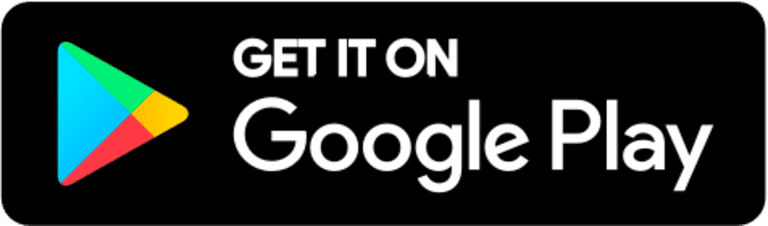The D.C. United app is the official insiders’ app for the Black-and-Red. Manage your tickets with ease and be the first to receive important team news, stats and scores, and stay connected with the club both at home and on the road. If you're attending a match at Audi Field, download before heading to the stadium for live public transit updates, recommended walking and biking routes, and stadium way-finding once inside the gates.
APP BASICS
Can I use the D.C. United app for paperless entry to Audi Field
Yes, the app is the easiest way to gain entry to Audi Field, whether you have a season ticket membership, are attending with a group, or purchased single match tickets through Ticketmaster.
Can I manage my ticket account through the D.C. United app?
Yes, all the functionality of your D.C. United Account Manager, as well as additional Fan Allocation Money functionality for season ticket members, is available through the D.C. United official app.
How do I manage my tickets through the app?
Open the app and click the “Tickets” tab. Once there, select “Access My Tickets” and you will be asked to log into your account. If you have season/group tickets, use your account manager credentials. If you purchased season tickets through Ticketmaster, use your Ticketmaster credentials to log in.
PUSH NOTIFICATIONS
Enable push notifications to receive news updates from the Black-and-Red, as well as receive exclusive matchday offers at D.C. United matches at Audi Field.
How do I receive Push Notifications?
iPhone
To enable Push Notifications, go to your phone settings and scroll down to select "D.C. United". Once in your D.C. United settings menu, select "Notifications" and switch on to allow notifications.
Android
To enable Push Notifications, go to your phone settings and search "D.C. United". Once selected, scroll down and select "Notifications". Once here, switch on to allow notifications.
How do I turn on Location Services?
iPhone
To turn on location services, go to your phone settings and scroll down to select "D.C. United". Once in your D.C. United settings menu, select "Location" and select "While Using the App" or "Always". If you have "While Using the App" selected as your location permission, you will only be able to receive location-based notifications as long as the app is open in the background.
Android
To turn on location, go to your phone settings and search "D.C. United". Once selected, scroll down and select "Permissions". Once here, switch on to allow location services.
Why should I enable Push Notifications and Location Services?
Yes, you are able to mobile order concessions for pickup. Open the app and click the "Matchday" tab, select "Mobile Order Concessions" and you will follow the instructions on how to order your concessions.
Questions about the D.C. United Mobile App? Contact us at digitalmedia@dcunited.com.